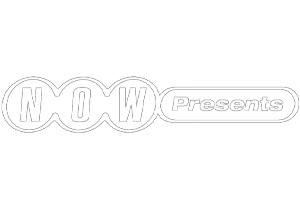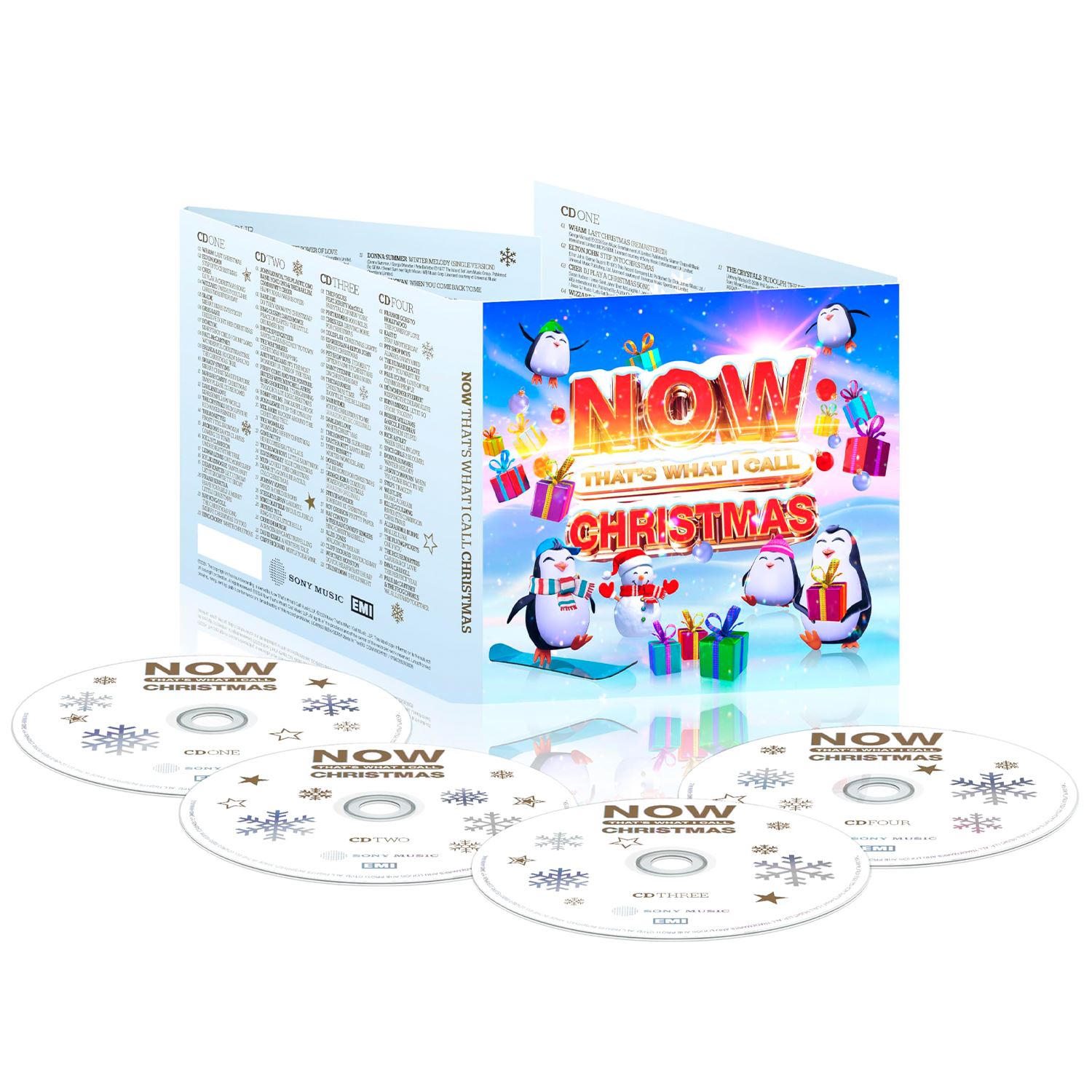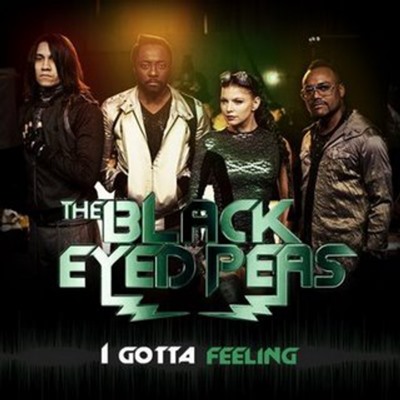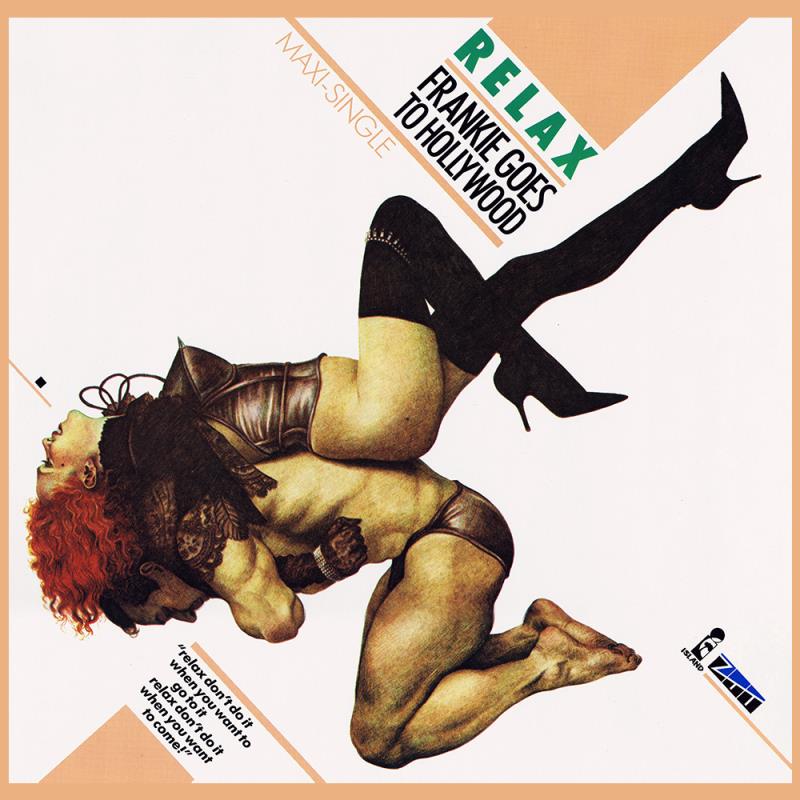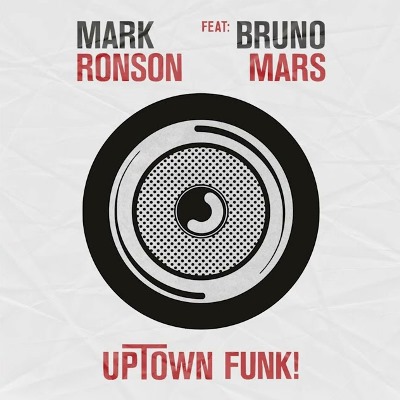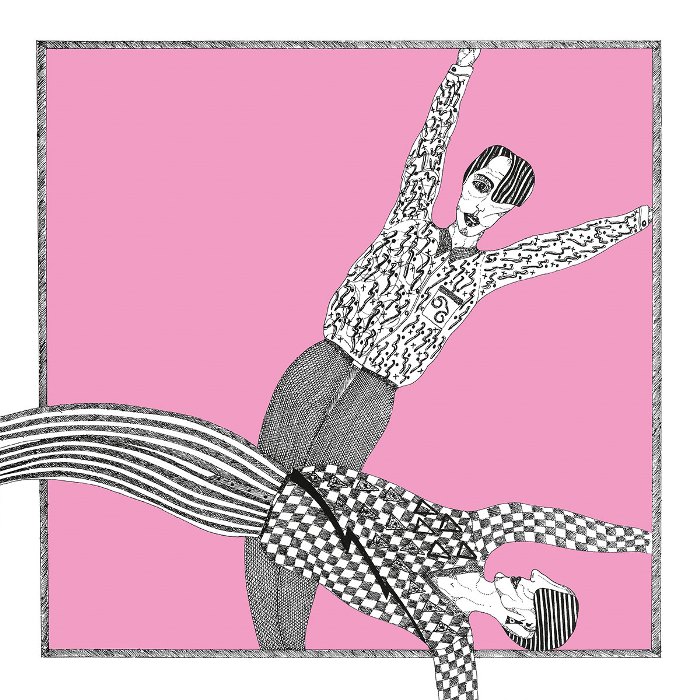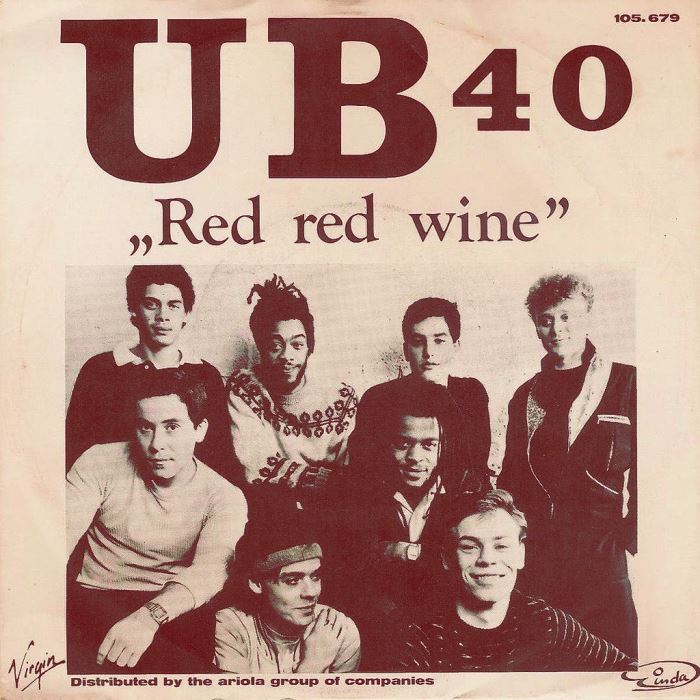|
|
| (39 intermediate revisions by the same user not shown) |
| Line 1: |
Line 1: |
| <html><div> | | {{Home Slider}} |
| <section class="slider">
| | </br> |
| <div class="row">
| | {{Series Buttons}} |
| <div class="col-md-12">
| | </br> |
| <div class="block">
| | === Upcoming UK 'Now' Releases === |
| <h1><style="text-shadow: 4px 3px 0 #7A7A7A, 2px 2px 10px rgba(0,0,0,0.8);>Now That's What I Call Music Wiki</style></h1>
| | {{#ask: |
| <p><style="color:#ffffff;text-shadow: 4px 3px 0 #7A7A7A, 2px 2px 10px rgba(0,0,0,0.8);">All the Albums, Tracks and Songs of the Now Music series</style></p>
| | [[Version Release Date ::>{{CURRENTYEAR}}/{{CURRENTMONTH}}/{{CURRENTDAY}}]] |
| | [[Version Release Date ::!{{CURRENTYEAR}}/{{CURRENTMONTH}}/{{CURRENTDAY}}]] [[Category:Album Version]] |
| | [[Country Of Release::UK]] |
| | |?Version Main Cover |
| | |?Version Release Date#GR-F[F j, Y] |
| | |?Album Title |
| | |?Version Format Type |
| | |?Amazon Link#nowiki |
| | |Sort=Version Release Date, |
| | |order=desc,asc |
| | |headers=hide |
| | |limit=100 |
| | |link=none |
| | |searchlabel= |
| | |format=plainlist |
| | |template=Album Card List |
| | |introtemplate=Album Card List Intro |
| | |outrotemplate=Album Card List Outro |
| | }} |
|
| |
|
| <!-- search form -->
| | ==Recent 'Now' Releases== |
| <div id="p-search" class="p-search order-first order-cmln-0 navbar-form" role="search" >
| | {{#ask: |
| <form id="searchform" class="mw-search" action="/index.php" > | | [[Version Release Date ::<{{CURRENTYEAR}}/{{CURRENTMONTH}}/{{CURRENTDAY}}]] [[Category:Album Version]] |
| <input type="hidden" name="title" value=" Special:Search" />
| | |?Version Main Cover |
| <div class="input-group">
| | |?Version Release Date#GR-F[F j, Y] |
| <input name="search" placeholder="Search Now That's What I Call Music Wiki" aria-label="Search Now That's What I Call Music Wiki" autocapitalize="sentences" title="Search Now That's What I Call Music Wiki [f]" accesskey="f" id="searchInput" class="form-control"/>
| | |?Album Title |
| <div class="input-group-append">
| | |?Version Format Type |
| <button value="Go" id="searchGoButton" name="go" type="submit" class="search-btn searchGoButton" aria-label="Go to page" title="Go to a page with this exact name if it exists"></button>
| | |?Amazon Link#nowiki |
| </div>
| | |Sort=Version Release Date, |
| </div>
| | |order=desc,asc |
| </form>
| | |headers=hide |
| </div>
| | |limit=10 |
| </div>
| | |link=none |
| </div>
| | |searchlabel= |
| </div>
| | |format=plainlist |
| </div>
| | |template=Album Card List |
| </section>
| | |introtemplate=Album Card List Intro |
| </html>
| | |outrotemplate=Album Card List Outro |
| <br/>
| | }} |
| <div class="card-deck">
| |
| <div class="card bg-danger">
| |
| <div class="card-header">'''<big>Albums</big>'''</div>
| |
| <div class="card-body bg-white">
| |
| <p class="card-text">{{PAGESINCATEGORY:Album}}</p>
| |
| </div>
| |
| </div>
| |
| <div class="card bg-primary">
| |
| <div class="card-header">'''<big>Songs</big>'''</div>
| |
| <div class="card-body bg-white">
| |
| <p class="card-text">{{PAGESINCATEGORY:Song}}</p>
| |
| </div>
| |
| </div>
| |
| <div class="card bg-success">
| |
| <div class="card-header">'''<big>Artists</big>'''</div>
| |
| <div class="card-body bg-white">
| |
| <p class="card-text">{{PAGESINCATEGORY:Artist}}</p>
| |
| </div>
| |
| </div>
| |
| </div>
| |
|
| |
|
| <html>
| |
| <!-- Marketing messaging and featurettes
| |
| ================================================== -->
| |
| <!-- Wrap the rest of the page in another container to center all the content. -->
| |
|
| |
|
| <div class="container marketing">
| | {{Most Appearances}} |
| | |
| <!-- Three columns of text below the carousel -->
| |
| <div class="row">
| |
| <div class="col-lg-4">
| |
| <svg class="bd-placeholder-img rounded-circle" width="140" height="140" xmlns="http://www.w3.org/2000/svg" role="img" aria-label="Placeholder: 140x140" preserveAspectRatio="xMidYMid slice" focusable="false"><title>Placeholder</title><rect width="100%" height="100%" fill="#777"/><text x="50%" y="50%" fill="#777" dy=".3em">140x140</text></svg>
| |
| | |
| <h2>Heading</h2>
| |
| <p>Some representative placeholder content for the three columns of text below the carousel. This is the first column.</p>
| |
| <p><a class="btn btn-secondary" href="#">View details »</a></p>
| |
| </div><!-- /.col-lg-4 -->
| |
| <div class="col-lg-4">
| |
| <svg class="bd-placeholder-img rounded-circle" width="140" height="140" xmlns="http://www.w3.org/2000/svg" role="img" aria-label="Placeholder: 140x140" preserveAspectRatio="xMidYMid slice" focusable="false"><title>Placeholder</title><rect width="100%" height="100%" fill="#777"/><text x="50%" y="50%" fill="#777" dy=".3em">140x140</text></svg>
| |
| | |
| <h2>Heading</h2>
| |
| <p>Another exciting bit of representative placeholder content. This time, we've moved on to the second column.</p>
| |
| <p><a class="btn btn-secondary" href="#">View details »</a></p>
| |
| </div><!-- /.col-lg-4 -->
| |
| <div class="col-lg-4">
| |
| <svg class="bd-placeholder-img rounded-circle" width="140" height="140" xmlns="http://www.w3.org/2000/svg" role="img" aria-label="Placeholder: 140x140" preserveAspectRatio="xMidYMid slice" focusable="false"><title>Placeholder</title><rect width="100%" height="100%" fill="#777"/><text x="50%" y="50%" fill="#777" dy=".3em">140x140</text></svg>
| |
| | |
| <h2>Heading</h2>
| |
| <p>And lastly this, the third column of representative placeholder content.</p>
| |
| <p><a class="btn btn-secondary" href="#">View details »</a></p>
| |
| </div><!-- /.col-lg-4 -->
| |
| </div><!-- /.row -->
| |
| | |
| | |
| <!-- START THE FEATURETTES -->
| |
| | |
| <hr class="featurette-divider">
| |
| | |
| <div class="row featurette">
| |
| <div class="col-md-7">
| |
| <h2 class="featurette-heading">First featurette heading. <span class="text-muted">It’ll blow your mind.</span></h2>
| |
| <p class="lead">Some great placeholder content for the first featurette here. Imagine some exciting prose here.</p>
| |
| </div>
| |
| <div class="col-md-5">
| |
| <svg class="bd-placeholder-img bd-placeholder-img-lg featurette-image img-fluid mx-auto" width="500" height="500" xmlns="http://www.w3.org/2000/svg" role="img" aria-label="Placeholder: 500x500" preserveAspectRatio="xMidYMid slice" focusable="false"><title>Placeholder</title><rect width="100%" height="100%" fill="#eee"/><text x="50%" y="50%" fill="#aaa" dy=".3em">500x500</text></svg>
| |
| | |
| </div>
| |
| </div>
| |
| | |
| <hr class="featurette-divider">
| |
| | |
| <div class="row featurette">
| |
| <div class="col-md-7 order-md-2">
| |
| <h2 class="featurette-heading">Oh yeah, it’s that good. <span class="text-muted">See for yourself.</span></h2>
| |
| <p class="lead">Another featurette? Of course. More placeholder content here to give you an idea of how this layout would work with some actual real-world content in place.</p>
| |
| </div>
| |
| <div class="col-md-5 order-md-1">
| |
| <svg class="bd-placeholder-img bd-placeholder-img-lg featurette-image img-fluid mx-auto" width="500" height="500" xmlns="http://www.w3.org/2000/svg" role="img" aria-label="Placeholder: 500x500" preserveAspectRatio="xMidYMid slice" focusable="false"><title>Placeholder</title><rect width="100%" height="100%" fill="#eee"/><text x="50%" y="50%" fill="#aaa" dy=".3em">500x500</text></svg>
| |
| | |
| </div>
| |
| </div>
| |
| | |
| <hr class="featurette-divider">
| |
| | |
| <div class="row featurette">
| |
| <div class="col-md-7">
| |
| <h2 class="featurette-heading">And lastly, this one. <span class="text-muted">Checkmate.</span></h2>
| |
| <p class="lead">And yes, this is the last block of representative placeholder content. Again, not really intended to be actually read, simply here to give you a better view of what this would look like with some actual content. Your content.</p>
| |
| </div>
| |
| <div class="col-md-5">
| |
| <svg class="bd-placeholder-img bd-placeholder-img-lg featurette-image img-fluid mx-auto" width="500" height="500" xmlns="http://www.w3.org/2000/svg" role="img" aria-label="Placeholder: 500x500" preserveAspectRatio="xMidYMid slice" focusable="false"><title>Placeholder</title><rect width="100%" height="100%" fill="#eee"/><text x="50%" y="50%" fill="#aaa" dy=".3em">500x500</text></svg>
| |
| | |
| </div>
| |
| </div>
| |
| | |
| <hr class="featurette-divider">
| |
| | |
| <!-- /END THE FEATURETTES -->
| |
| </html>
| |
|
| |
|
| __NOTITLE__ | | __NOTITLE__ |